Enhancing HTML with Service Worker Cache
In a previous article, I detailed how my website visitors can see an offline content list so they can find saved content quickly when they hit my offline page. This post demonstrates an alternative approach to building the list manually, instead using a static list of content and hiding any uncached content.
If you're not familiar with Service Worker or the new Cache that accompanies it, I'd suggest reading this great intro to Service Worker.
Filter static content with Cache
In my first post about creating an offline content list, the list itself was generated from the cache. But I also have a static list of travel entries which is updated each time the Service Worker either installs, or the visitor returns to the page.
Since it's always available even without the network, I thought it would be nice to filter the links so it contains only the entries which the visitor has manually saved. It's a much shorter then, and way more useful!
All I had to do was add a short snippet to my offline.js which does all client-side processing in the event no network connection is detected. Here is a partial code snippet which demonstrates the technique. Many variables are referenced here, but were defined elsewhere in the file.
cacheNames.map(function(cacheName) {
// Check if any have the offline article naming convention.
if (cacheName.indexOf(OFFLINE_ARTICLE_PREFIX) !== -1) {
// Extract the URL from cache name. I decided to store each
// saved article with the path in the cache name to make
// processing like this much simpler.
var cachedURL = cacheName.split('--')[1];
// Set the Travel list to offline mode when Offline, but tag the
// cached entries so they stay visible.
if (!navigator.onLine && !!travelContentEntries) {
travelList.classList.add('is-offline');
var cachedEntry = $('.teaser--title[data-url="' + cachedURL + '"');
if (!!cachedEntry) {
cachedEntry.classList.add('is-cached');
}
}
}
})
Full source available on GitHub
So in a nutshell, the on-page JS just sets every entry to be disabled, then looks in the cache for user-saved entries using my predetermined naming convention. Armed with an array of cache names and corresponding URLs, it loops a second time and re-enables links that appear in the cache. I made this easy by adding a data-attribute containing the URL, which can be directly compared to the cache name which also contains the URL of the article.
Once a person has saved a couple articles, they will see this when visiting my site offline. I also included a message explaining that the list is truncated, with a link to display every entry:
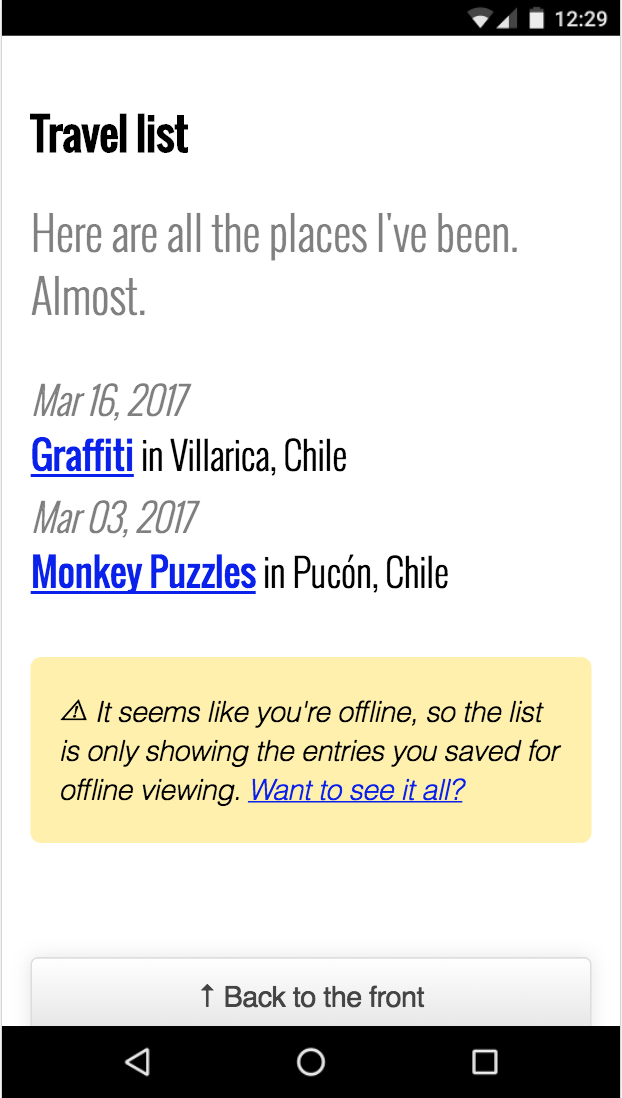
For now, mine only alters the list when offline. However, the cache can be read any time and other enhancements could be useful even when a connection is available, for example to show an icon next to entries that will be available offline.
Try it out by using the Save Article Offline button below, then visiting the Offline page. Let me know in the comments if you have any questions or ideas to improve the code.